
RoyalTunnelPlus
About Royal Tunnel Plus
| Name | Royal Tunnel Plus |
|---|---|
| APK Version | 4 |
| Config Version | 1.7 |
| Size | 25 MB |
| Released | 10th Dec |
| Publisher | VPN Royal |
| Key Features |
|
What is Royal Tunnel Plus?
- A Virtual Private Network (VPN) offered by VPN Royal Tech Services. It encrypts your internet connection through a millitary grade security Tunnel using UDP Hysteria and SSH protocols.
- Hysteria UDP is well know for its security and high speed in offering free internet accross many networks. Royal Tunnel Plus shall offer the service that will never be equalled by any VPN.
Key features
- Unlimited band width
- Nice user interface
- High speed severs
- NO NEED FOR USERNAME AND PASSWORD
- Low RAM usage
- Connect using Custom Servers
- Import files
- Export files
Download Royal Tunnel Plus Files
Select Country
Select Network
Airtel
Zain
Telkom
STC
Tigo
Mango
Econet
Other
Download Royal Tunnel Files from Telegram
Your file is Ready, Click to Download
How to Create Royal Tunnel Files
How to Create Royal Tunnel Files
Requirements
- UDP Server IP
- Server username and password
- Royal Tunnel app + Knowledge
Procedure
- Enable Custom setup on Royal Tunnel
- Select 'Custom UDP connection' from the dropdown menu
- Enter UDP Server IP
- Enter username and password
- Connect to check whether it is working
- Export config to create a file.
Set up
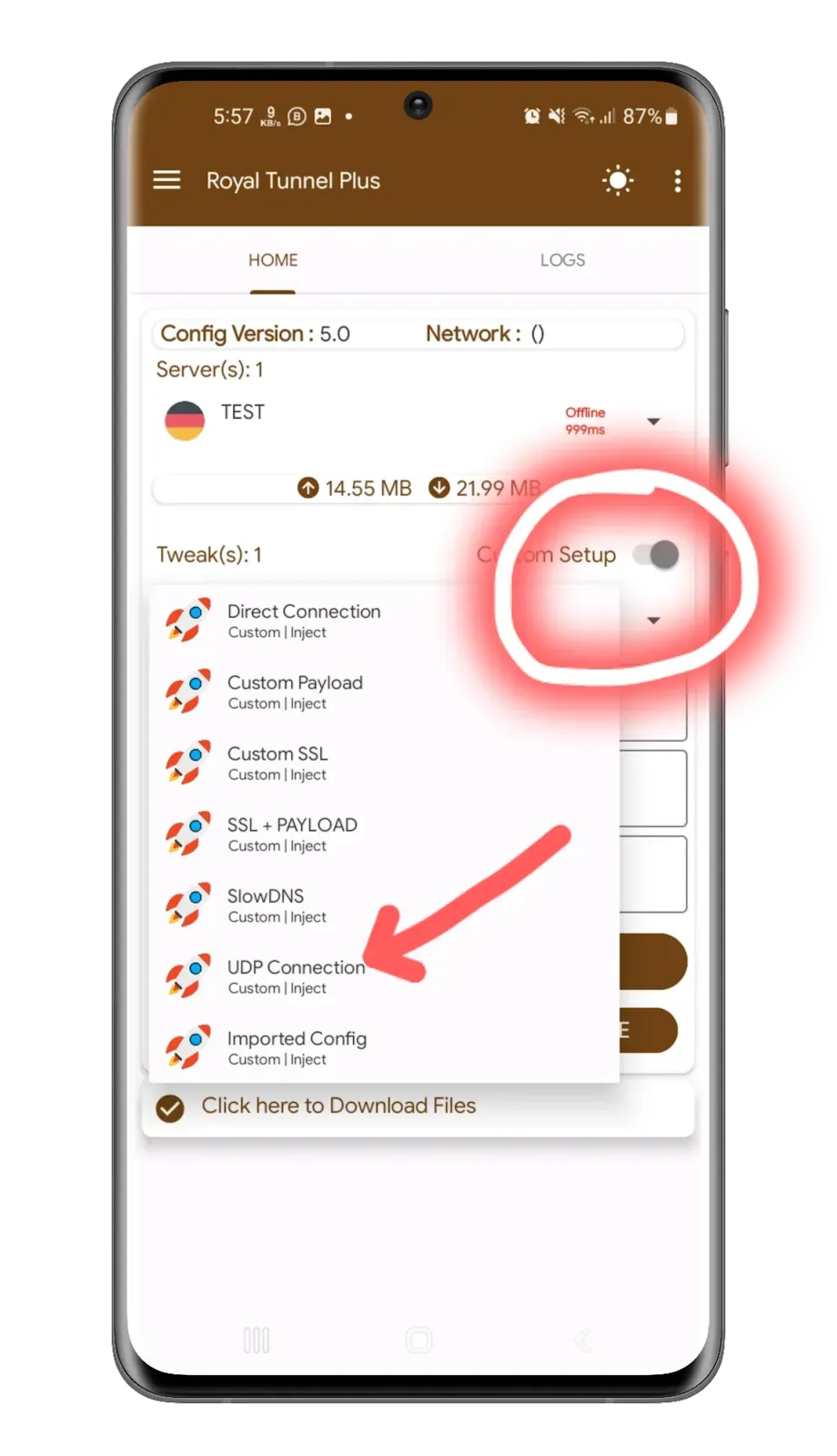
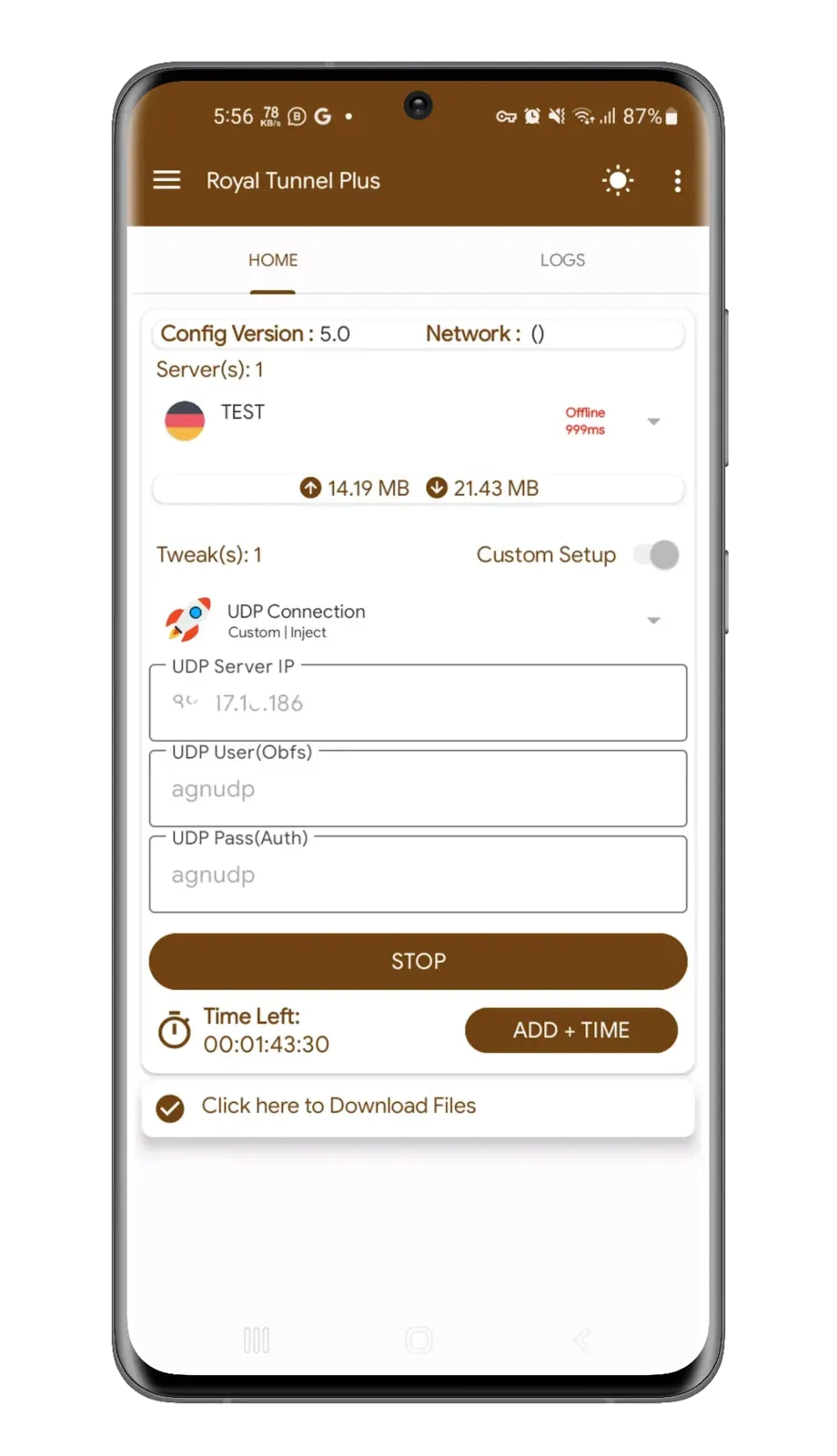
Custom Setup > Custom UDP Connection
UDP server IP > Username > Password
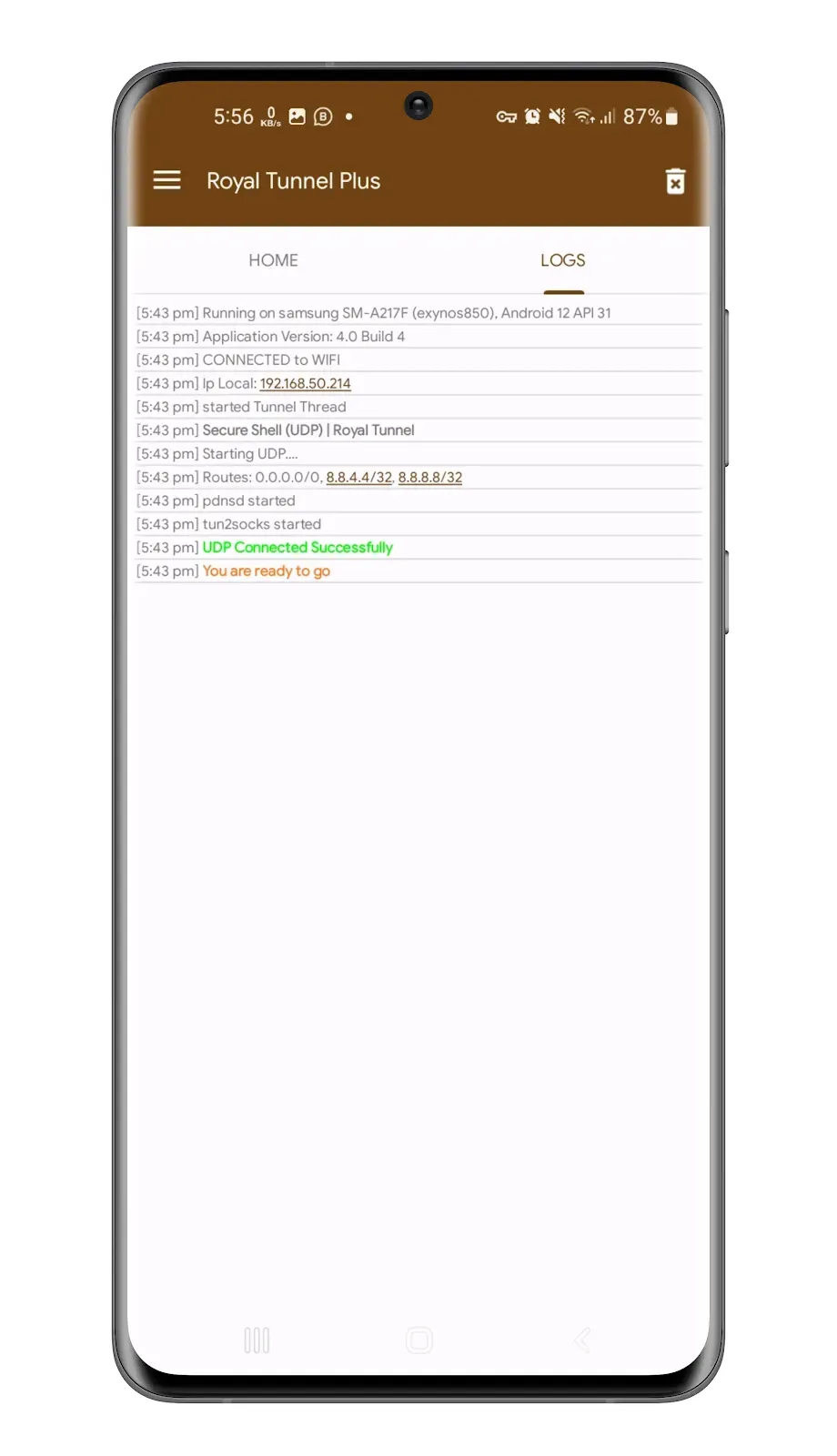
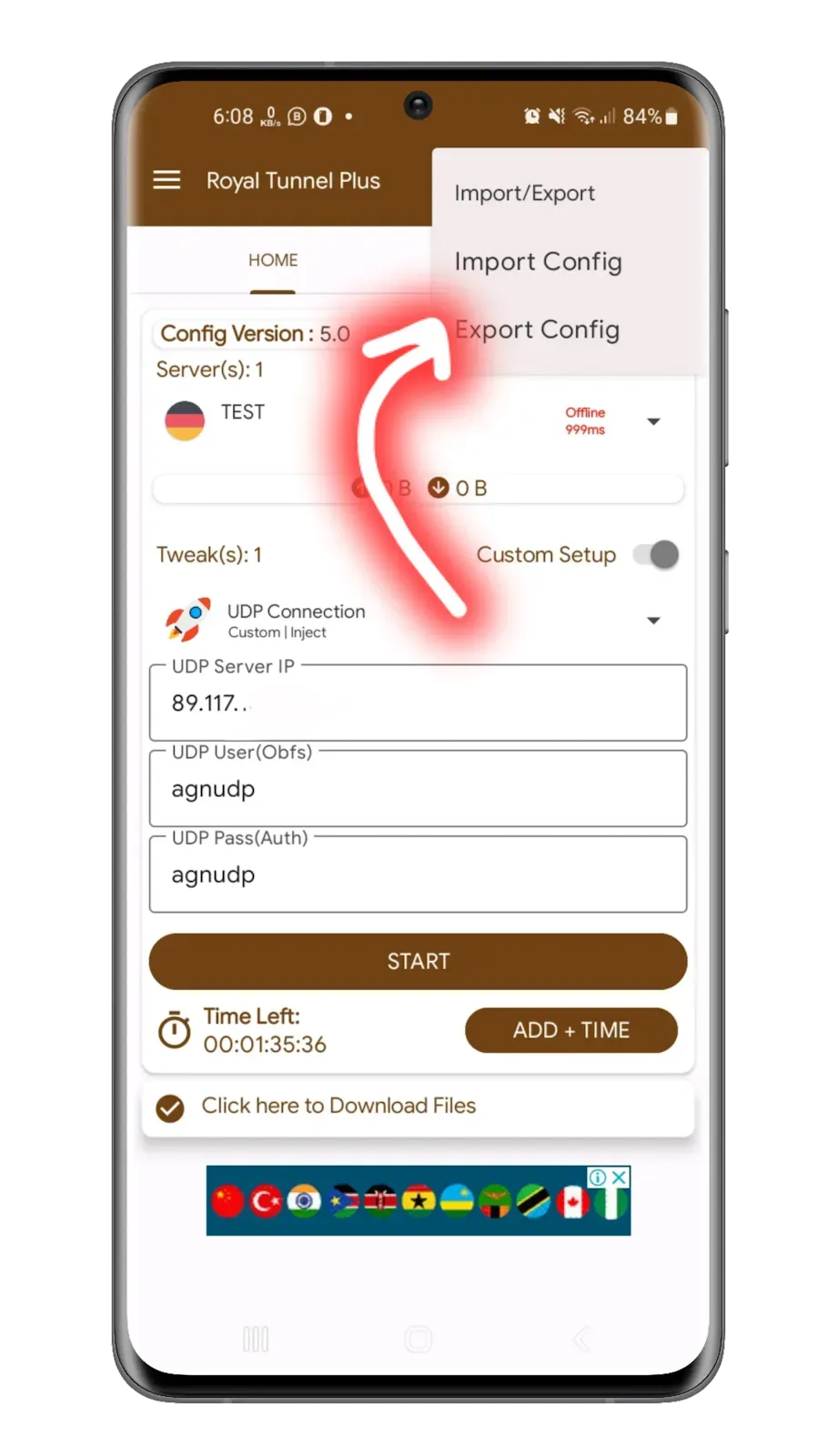
Connect and check logs to see if it is good working
Export Config to create a UDP file for Royal Tunnel Plus
Free UDP Hysteria Servers
UDP Server
| Sever 1 (Germany) | |
|---|---|
| UDP server IP | 49.13.237.71 |
| Username (Obfs) | kobe |
| Password (Auth_str) | roymay:roymay |
External Sources
| Sever 1 (High Speed) | |
|---|---|
| UDP server IP | royal.kiberudata.com |
| Username (Obfs) | royudp:agnudp |
| Password (Auth_str) | kobe |
| Sever 2 | |
|---|---|
| UDP server IP | 45.79.64.91 |
| Username (Obfs) | agnudp |
| Password (Auth_str) | agnudp |
| Sever 3 | |
|---|---|
| UDP server IP | udp.exoticnotes.com |
| Username (Obfs) | royudp:agnudp |
| Password (Auth_str) | kobe |